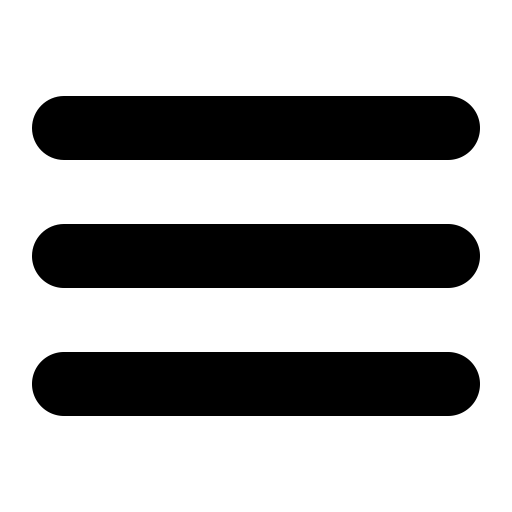Lightweight Social Share Options
A very lightweight way to add social sharing functionality to your site.
07 June 2017
I recently read this article by Philip Walton. It encourages web developers to take control of the code they use to implement sharing via social networks like Facebook or Twitter.
The Problem
Most of the ‘black-box’ solutions that the social giants provide on their developer sections have the following features according to Philip.
Almost every social snippet out there does the same two things:
- It adds a placeholder element to the HTML.
- It loads a script from their site that adds some stuff to the placeholder.
Most of this code is redundant in the use-case of the average blog or static site and, in many cases, slows down the loading of yout page.
The solution.
The article demonstrates that a better approach might be to load the scripts after the page finishes loading.
While this is a perfectly good way to do things, I wondered if there might be a way to cut things down even more. Here’s what I came up with.
When you click a share button, a new window pops up with everything that you need to share stuff on a particular website. Getting a script from a website for something a hyperlink can do seems a bit overkill to me. So lets try doing this with hyperlinks.
After a few Google searches, I found that Twitter has something called Web Intent that lets you use a link to tweet about a page. In their own words:
A Tweet Web Intent makes it easy for your site visitors to compose and post a Tweet to their audience from a link or child window of your webpage. Publishers may pre-populate Tweet text and hashtags, pass a URL, and identify Twitter accounts related to the page.
So that shouldn’t be too hard. The page describes the various options that allow you to pre-fill some text into the tweet, pass in a URL to link to, add hashtags and add your own twitter username to the tweet. The link looks something like
https://twitter.com/intent/tweet?text=TEXT&url=URLHere, TEXT and URL are URL-Encoded, which means all characters that aren’t normally allowed in URLs are escaped using %-encoded characters. Although, for TEXT, whitespaces can be replaced with + as well.
Since my site is built using Jekyll, I used the liquid string filter url_encode. Documentation is here.
Facebook was a bit more difficult. Facebook used to have a method to share via URLs using a file called sharer.php, but it appears to be deprecated. The documentation now encourages to use the share dialog. But I didn’t want to do this since it requires creating an app.
The sharer.php method still works. So I decided to go with that. The link is
https://www.facebook.com/sharer/sharer.php?u=URLThis time URL doesn’t need to be URL-Encoded. And that’s it! This will open up the share dialog. Although I haven’t found any information as to how long this method will be supported.
Alternatively, you can use the share dialog as described by facebook. This means you’ll have to sign into facebook for developers and then create an empty app to get the app-id.
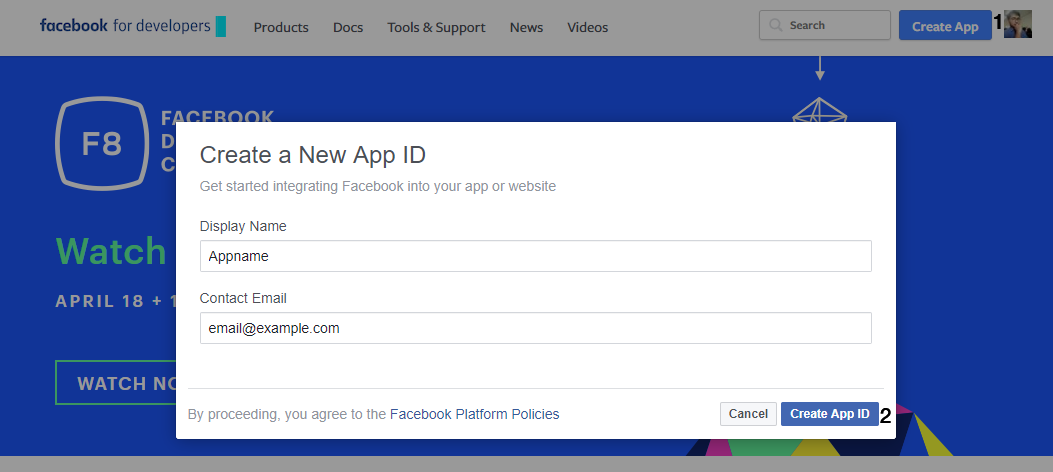
Once you’ve entered all the details, you’ll get to the app settings where you can find the app_id.
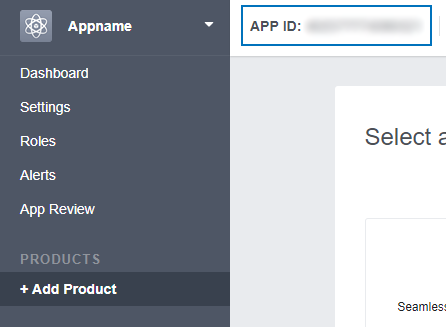
Once that’s done we’re ready to create the share URL. This time we’ll use
https://www.facebook.com/dialog/share?app_id=APP_ID&href=URLThe example shows URL to be %-encoded. There are also options for hashtags specified in the docs.
Hyperlinks yay!
Creating the hyperlinks themselves is fairly straightforward. Create something like
<a class="share" href="https://www.facebook.com/dialog/share?app_id=APP_ID&href=URL">Share on Facebook</a>
<a class="share" href="https://twitter.com/intent/tweet?text=TEXT&url=URL"Tweet about this</a>Notice a few things here. I’ve used share dialogs for Facebook but as of the present the sharer.php code also works. I’ve also given a class of share to both. We will need them later for the pop-up. Feel free to add any container <div>s or <span>s and style according to your wish.
Onto the popup now!
jQuery Popup
I’m a huge fan of jQuery. It makes writing effective JS code very simple and is very widely used. So it makes sense to use JS to open a popup window. If you’re unfamiliar with jQuery, check it out here. After you’ve included jQuery either using a CDN or by serving it locally, add the following fragment of code.
$('.share').click(function (event) {
event.preventDefault();
window.open(
$(this).attr("href"),
"popupWindow",
"width=600,height=600,scrollbars=yes"
);
});Here, we’re using the .share class to bind the click event handler to. So when something with a class share, we open a window that leads to it’s href attribute. The window size is 600x600 with scrollbars in case you need them.
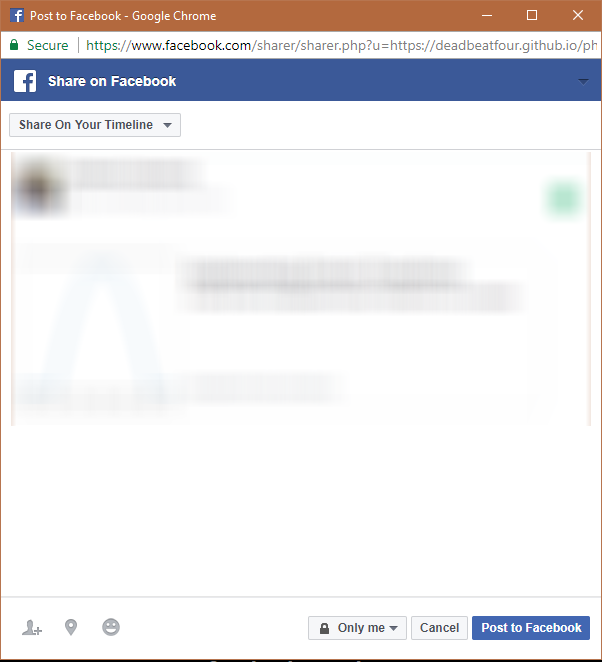
And that’s all, folks! Once you click the link, a small pop-up window appears letting you share via Twitter or Facebook.